Rails寶典 第一章 MVC
🔥 Ruby on Rails 🔥
* 前情提要:我把我所學都埋藏在這裡了 去找吧!希望能幫助到新手!
Model View Controller :
這是最重要的概念了
整個Rails專案是採用MVC(Model View Controller)所設計的
這裡借用一張圖來說明關係
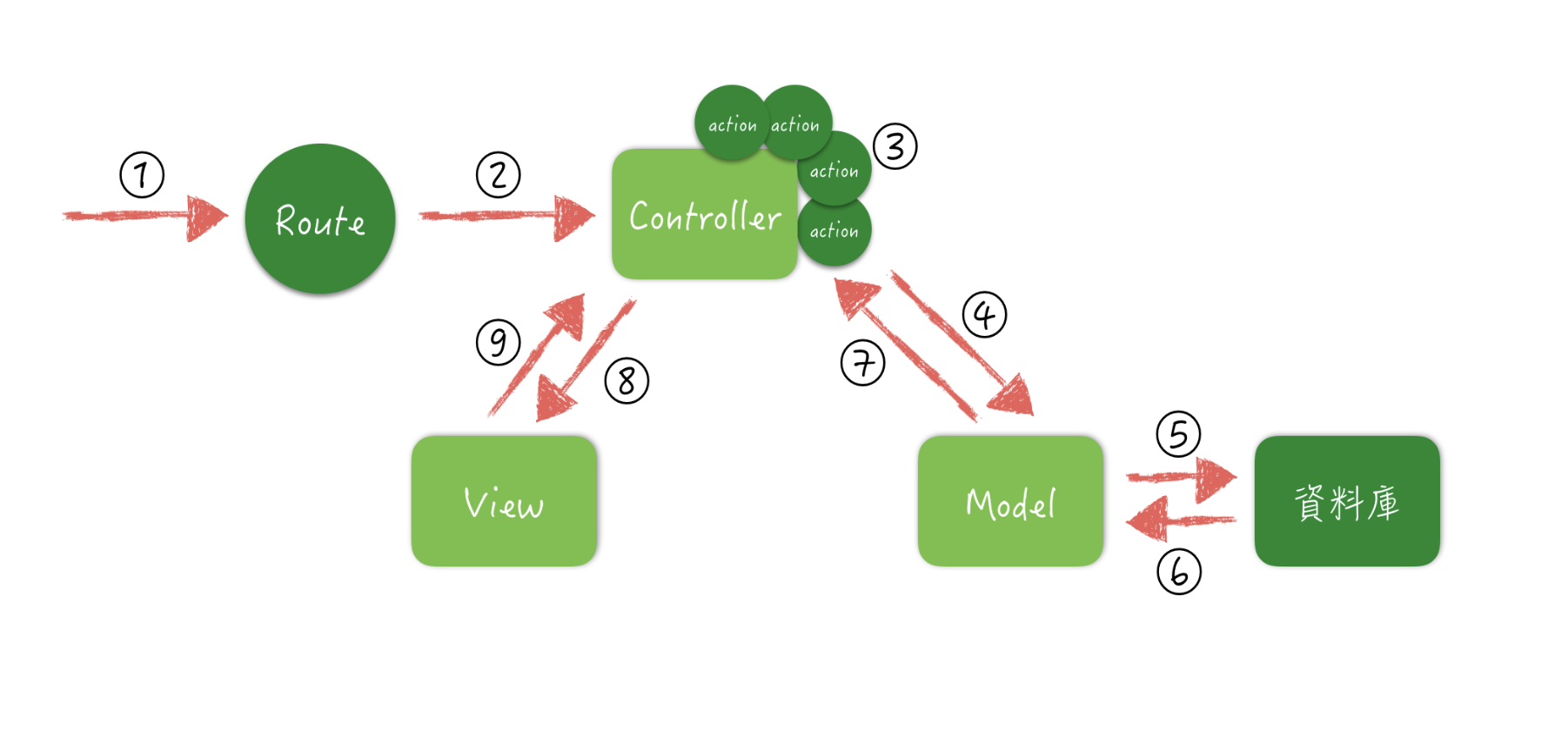
- 使用者輸入網址 第一關會遇到的是Route (config/routes.rb)
- Rails 會根據使用者輸入的網址及參數 告訴你應該去找哪個 Controller 上的哪個 Action
- Controller通常會有多個action(也就是多個method)這個 Action 會決定要做什麼事
- 接著可能會call Model請它幫忙查資料
- Model 本身並不是資料庫 ! 但它可以會自己轉成資料庫看得懂的資料庫查詢語言 來和資料庫溝通
- Model 跟資料庫取得你想要的資料
- Model 把這包資料交回 Controller/Action 手上
- 之後controller 會跟對應的View借畫面
- Controller/action 把資料跟View的畫面組合 最後呈現給使用者看
Controller
Controller 就是放在專案的 app/controllers 目錄裡
如果類別的名稱叫做 PostsController
檔案的名字就會是 posts_controller.rb
Model
跟 Model 相關的檔案都放在 app/models 目錄裡
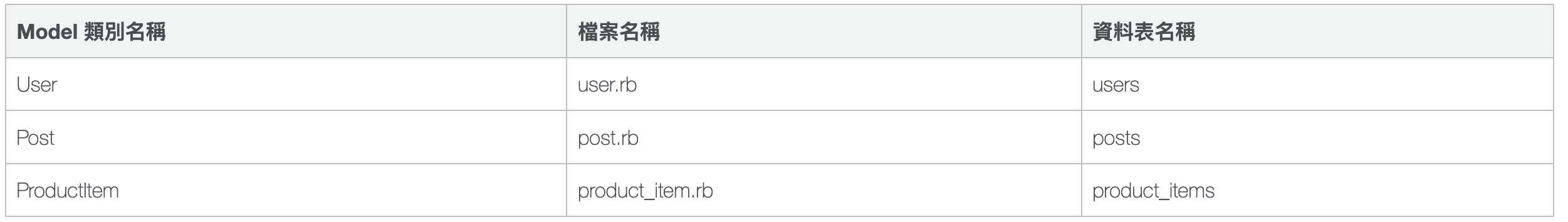
View
舉例來說 跟 PostsController 相關的 View
就會放在 app/views/posts 目錄裡
如果執行的是 PostsController 的 index Action
預設會去找 app/views/posts/index.html.erb 這個檔案
最後面的 erb 是 Embedded Ruby 的縮寫
表示這個檔案會由 Ruby 標準函式庫中的 ERB 樣版引擎進行解讀
Route (警告:內容非常多)
Route的檔案為 config/routes.rb
舉個例子 : http://rubyonrails.com/posts/123
假設 routes.rb :
Rails.application.routes.draw do
get "/posts", to: "posts#index"
get "/posts/:id", to: "posts#show"
end
當使用者輸入 /posts 這個網址
它會交由 posts#index 來處理 (意思是 PostsController 上的 index 方法)
同理 當使用者輸入 /posts/123 這個網址之後
它會轉由 PostsController 上的 show 方法
並且把 123 當做參數(:id)傳給 Controller
$ rails routes
終端機底下執行指令 可以看目前所有的路徑
❗️注意:如果是放在專案的 public 目錄裡的檔案是不用經過 Route 的
✨ 首頁網網址設定:
root "welcome#index"
☘️ 轉址 :
get '/users', to: redirect('/accounts')
這樣一來就可以把 /users 轉往 /accounts 了
⭐️ RESTful 設計:
Representational State Transfer
導入 REST 的設計 可讓網址變得更直觀
而且也幫開發人員訂了一套網址設計的慣例
當你對某個網址使用 POST 方法存取表示是新增資料
當使用 PUT 或 PATCH 方法表示是更新資料
使用 DELETE 方法則是表示刪除資料
符合RESTful 的網址設計
Rails 提供的 resources 方法
Rails.application.routes.draw do
resources :users
end
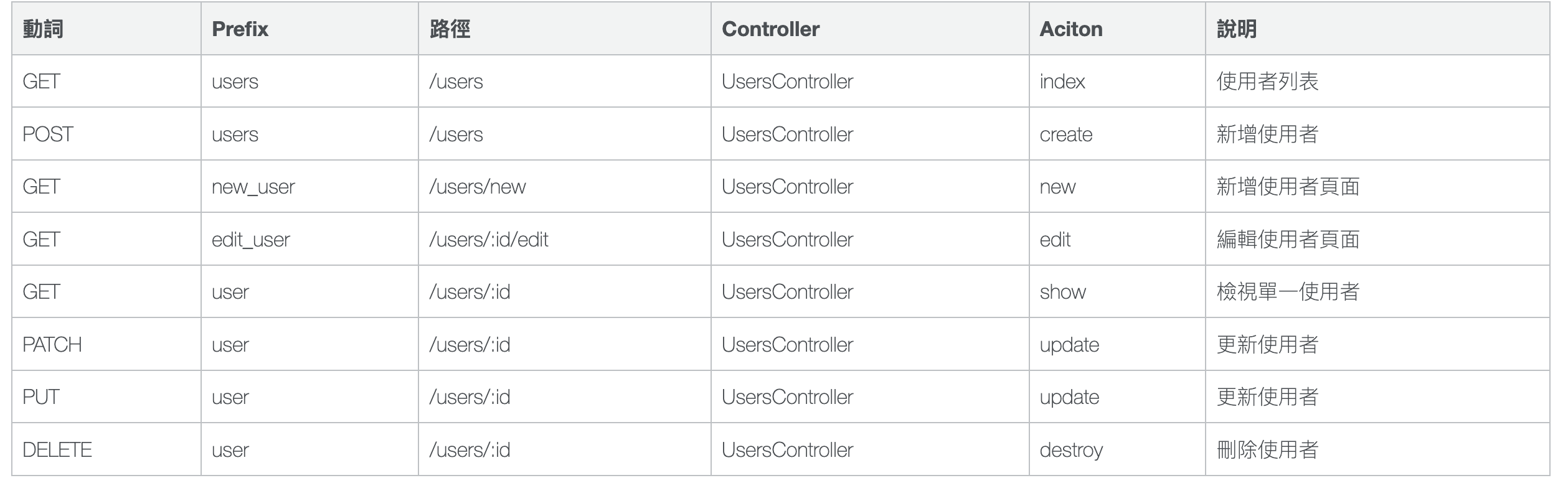
✨ prefix
在 rails routes 指令所秀出來的各項資訊中,有一欄叫 Prefix
它在後面接上 _path 或 _url 後可以變成「產生相對應的路徑或網址」的 View Helper
products + path = products_path => /products
new_product + path = new_product_path => /products/new
edit_product + path = edit_product_path(2) => /products/2/edit
products + url = products_url => http://kaochenlong.com/products
new_product + url = new_product_url => http://kaochenlong.com/products/new
edit_product + url = edit_product_url(2) => http://kaochenlong.com/products/2/edit
✨ Resources 內建路徑不夠用…
- 使用 collection (不帶有 :id):
例如我用resources產生order的路徑
但我想再加一個路徑 GET /orders/cancelledRails.application.routes.draw do resources :orders do collection do get :cancelled end end end - 使用member(帶有:id):
如果我想要以下路徑:
跟 collection 有點類似,就是在 orders 這個 Resources 裡加上 member# 確認 2 號訂單 POST /orders/2/confirm # 取消 3 號訂單 DELETE /orders/3/cancel這樣一來就會產生下圖新的路徑:Rails.application.routes.draw do resources :orders do member do post :confirm delete :cancel end end end
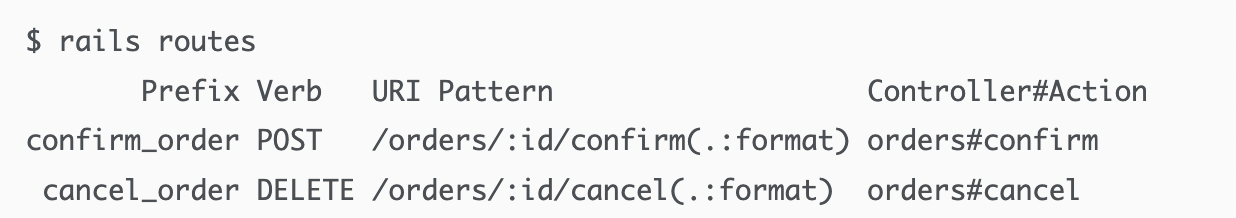
第一篇文章就先到這邊結束吧 歡迎繼續往下一章閱讀喔!
參考資料: 為你自己學 Ruby on Rails